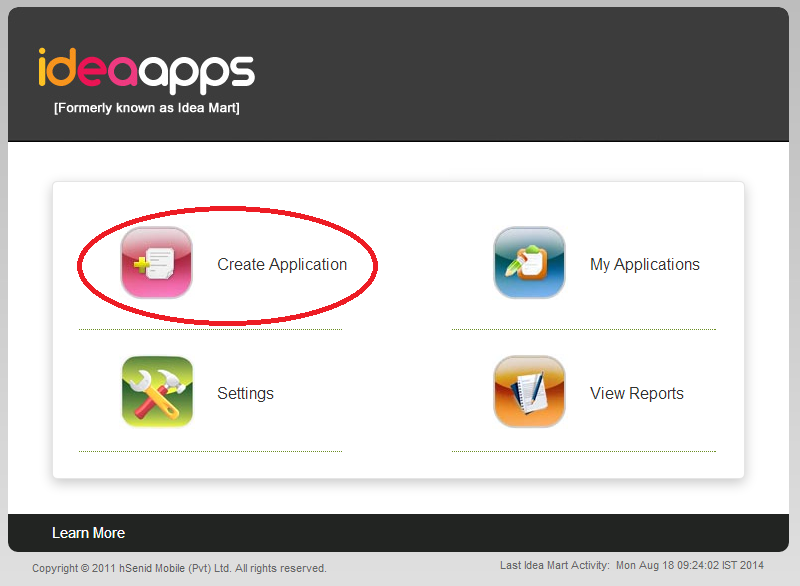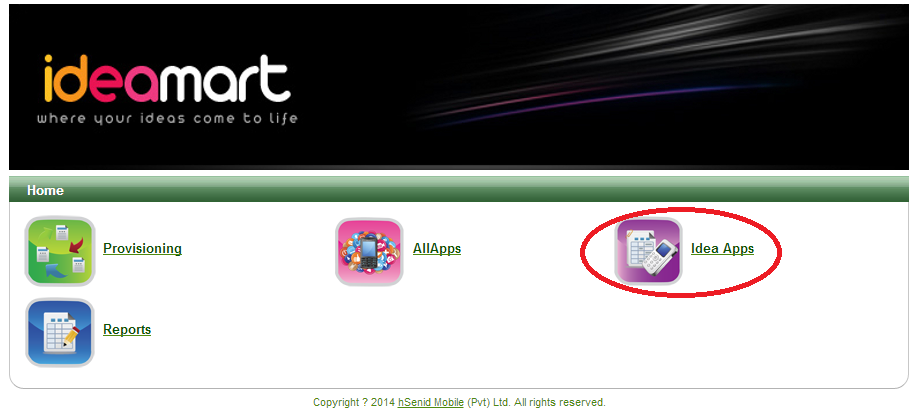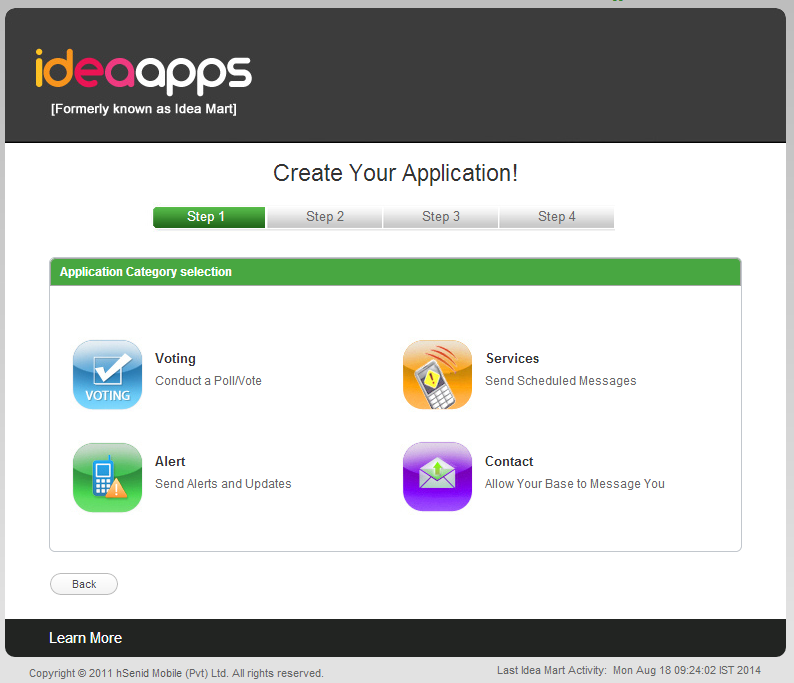How to create an Idea App
1. First you should have logged in to your Connect Account.
2. Once you have logged in, you will be directed to the following URL.
https://ideamart.dialog.lk/registration
3. Then click on the Idea Apps icon as follows.
4. Then select Create Application.